With about 100 lines of Python code, Amazon’s virtual assistant Alexa check up on your data center.
“Bear with me, I’m not a programmer” says Sebastian Wenner of T-mobile before offering up his proof-of-concept of how to connect Alexa with the OpenTelekom Cloud at the recent OpenStack Summit Berlin.
He showed participants what components are needed, how to interact with Alexa and the Alexa Skills Kit (ASK) and demonstrated a few functions, too. To create the POC, he “just applied some common sense here and some historic knowledge from my studies in the last millennium.”
Why use Alexa? She’s already a fixture in many homes — playing music, controlling smart devices, news and weather — and the device is only expected to become more popular. By 2022, more than half of American homes will have a smart speaker, according to Juniper Research.
Here’s what you’ll need to get started:
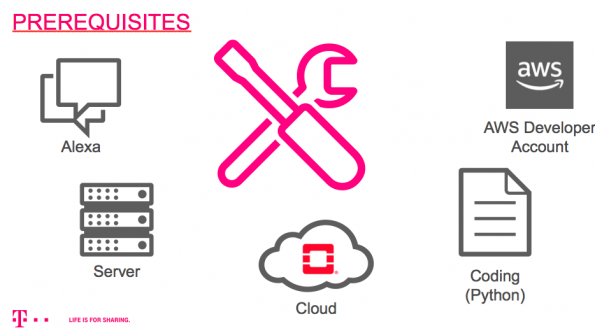
And then you need to learn how to talk to Amazon’s cloud-based voice service. The first thing that you need to know is something called an “utterance” so something that you say, Wenner notes. You define a string like “status report” that’s heard by the device, then that utterance gets translated to an intent and the intent will be called to trigger an action.
Wenner’s example?
“Alexa start OTC control center.
Alexa: “OTC control center is online.”
“How many VMs are running inside my tenant?”
Alexa: “The total number of virtual machines in your tenant is 52 at the moment, 39 are running, 13 are shut down.”
“Shut down.”
Alexa: “OTC center shutting down.”
This isn’t the first time a Stacker has made a connection with Alexa. In 2017, Jaesuk Ahn and Seungkyu Ahn kicked off OpenStack Days Korea with a live demo asking Amazon’s Alexa AI to deploy OpenStack in three minutes using containers. (Check out that demo here.)
See Wenner show off his handiwork in the 9-minute video below and download the slides with details on the architecture here or more on GitHub.
Cover photo // CC BY NC
- Demystifying Confidential Containers with a Live Kata Containers Demo - July 13, 2023
- OpenInfra Summit Vancouver Recap: 50 things You Need to Know - June 16, 2023
- Congratulations to the 2023 Superuser Awards Winner: Bloomberg - June 13, 2023

)










